Why send automatic emails within a timeframe?
It can be interesting to program automatic emails after a certain time. For example, you offer a white paper that explains how to make emailings, after one day you sent the download link you can suggest another white paper that deals with the creation and templates of newsletters, after 3 days, creating an account on your site, after 5 days a free tip, etc... The idea is to create a progressive relationship with the client.
How to send an automatic newsletter after a certain time?
On the Send tab of Mailpro, you can configure several types of automatic emails. If you wish to send an email after a registration, just remember to fill in the registration date and time in the registration so that the automatic newsletter can be sent.
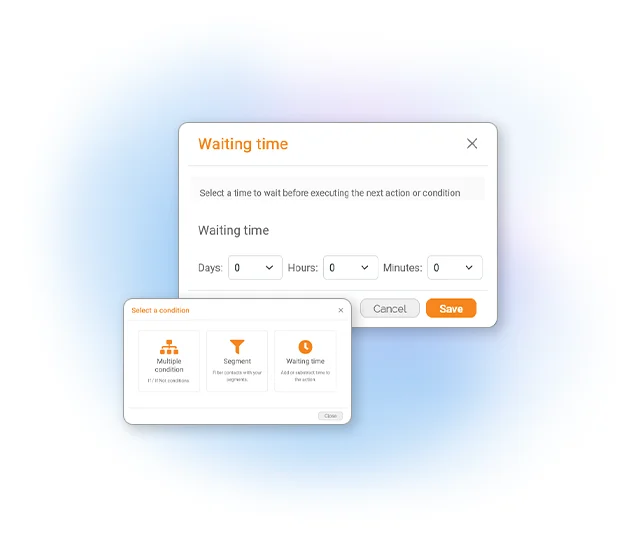
Email Marketing Software
& Email Automation
This site uses Cookies, by continuing your navigation, you accept the deposit of third-party cookies intended to offer you videos,
sharing buttons, but also understand and save your preferences. Understand how we use cookies and why: More information
