Import your phone list easily with Mailpro
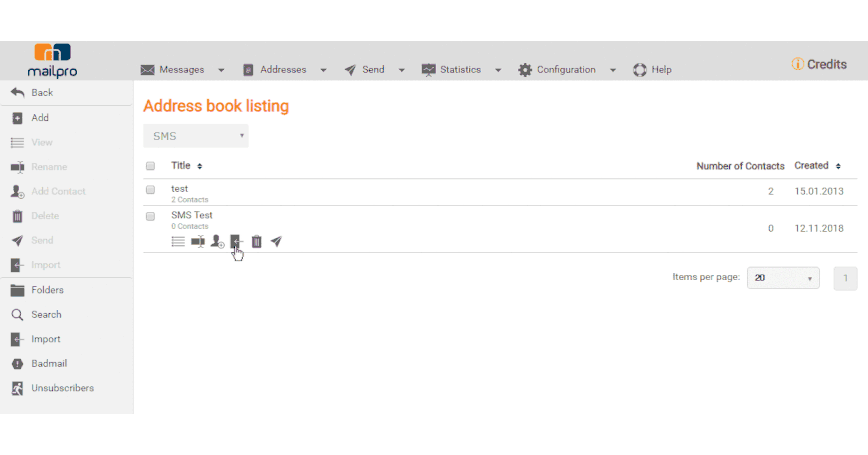
You can easily import your xls, xlsx or csv file into our system. Before you import, make you have entered the correct information into your file. Don’t forget you have 3 fields to personalize your text messages.
When adding the phone numbers into your list, you can either use the MSISDN format, or you can use the + sign before the country code. However, note that even if you decide to use the + sign, we will only store your phone list in the MSISDN format. Check our country code page.
Once you have entered the correct information into your file, just go to Addressbook > Newbook and create a New Addressbook. Once you have created your new addressbook all you have to do is click on it, and click on Import
Then simply browse for your file.
Complement your SMS campaigns with Email marketing campaigns for better results.
Don’t have a Mailpro Account yet? Subscribe now and start enjoying all of our functionalities.
Mailpro Lets you manage your SMS and Email Marketing Campaigns all from one place. Check our Bulk SMS prices.
