Elevate your survey game with Mailpro's powerful customization features. Now, you can craft surveys that resonate with your brand identity, all while capturing valuable insights. Create a seamless and branded survey experience that leaves a lasting impression.
Customization Features: Transforming Your Surveys
Company Logo Integration
Make your surveys instantly recognizable by adding your company logo. Enhance brand visibility and create a professional touch with every survey your audience encounters.
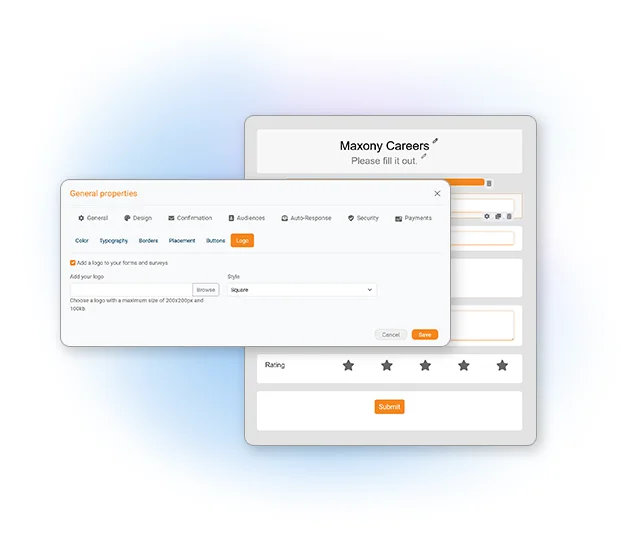
Color Themes
Tailor the visual appeal of your surveys with customizable color themes. Match the survey colors with your brand palette, ensuring a consistent and visually appealing experience for your respondents.
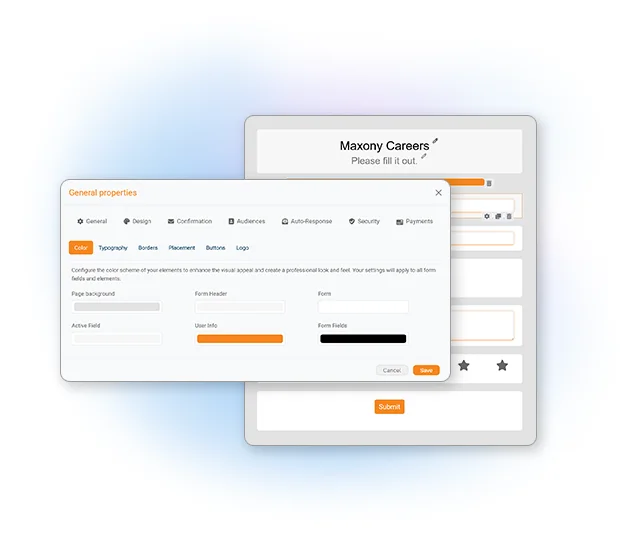
Lines and Borders
Refine the structure of your surveys by adjusting lines and borders. Whether you prefer sleek and modern or classic and traditional, Mailpro allows you to mold the visual presentation according to your brand aesthetics.
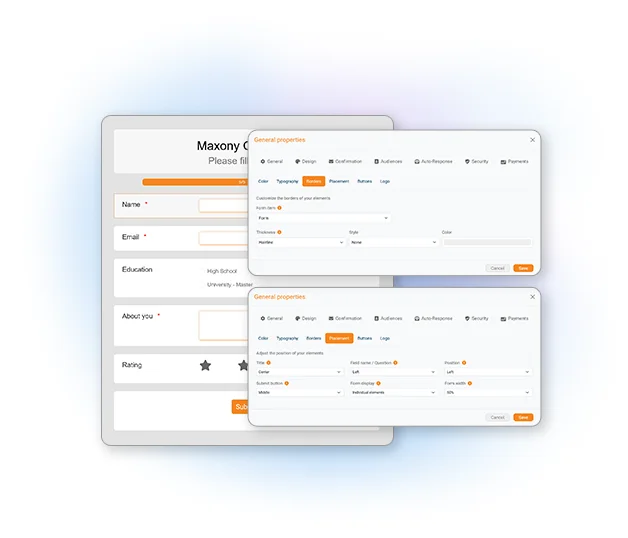
Fonts
Typography matters. Choose from a variety of fonts to reflect your brand's personality. Whether it's a clean and professional look or something more playful, Mailpro provides the flexibility you need.
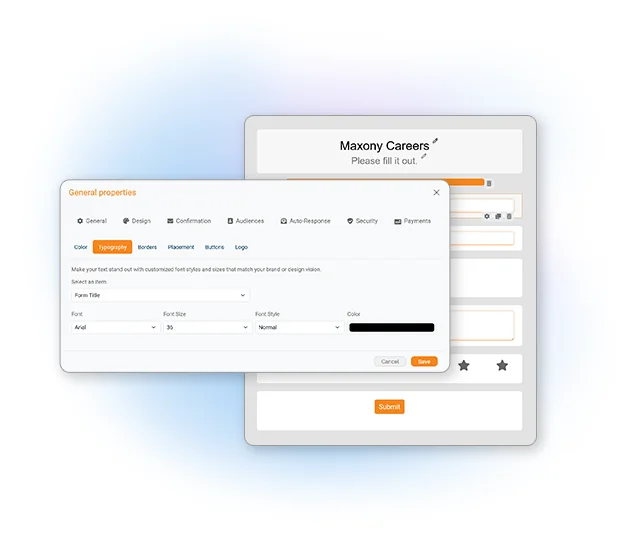
Buttons and Alignments
Fine-tune the details with customizable buttons and alignments. Ensure a seamless user experience by aligning elements strategically and using buttons that resonate with your brand's style.
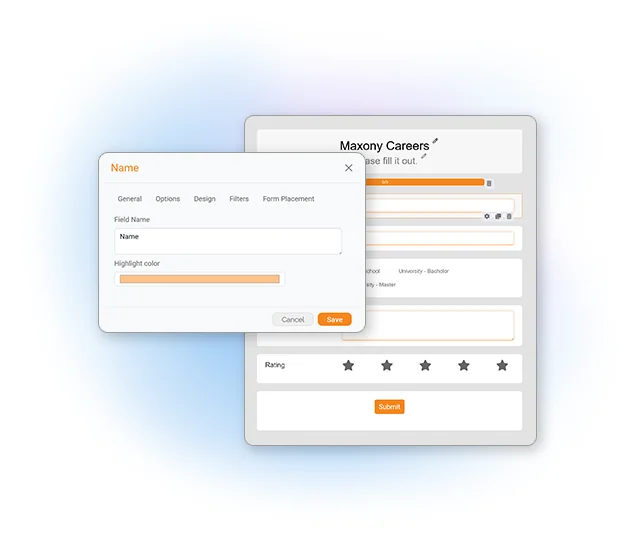
Overall Layout
Take full control of the overall layout of your survey. From question spacing to the arrangement of elements, Mailpro's customization options empower you to create surveys that align perfectly with your brand vision.

Backgrounds
Immerse your respondents in a branded experience by customizing backgrounds. Whether it's a subtle pattern or a solid color that complements your logo, the background sets the tone for your survey.
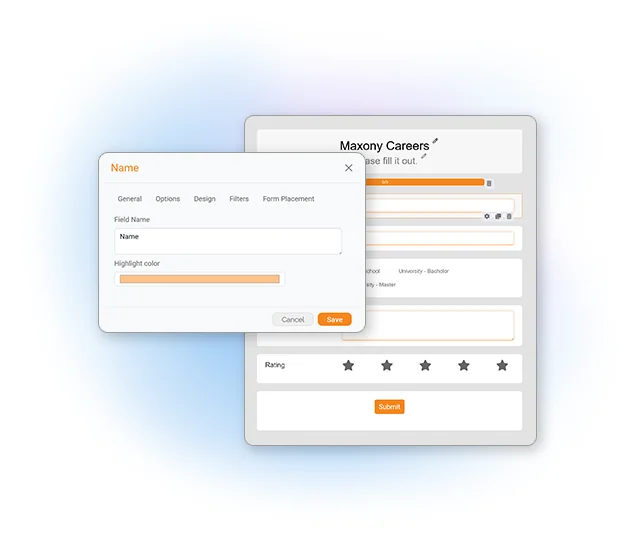
Craft Surveys That Reflect Your Brand: Sign Up with Mailpro Today!
Transform the way your audience engages with your surveys. Sign up for Mailpro today and unlock a world of customization possibilities. From logos to colors, fonts to alignments—create surveys that are uniquely yours and make a lasting impact.
Start NowEmail Marketing Software
& Email Automation
This site uses Cookies, by continuing your navigation, you accept the deposit of third-party cookies intended to offer you videos,
sharing buttons, but also understand and save your preferences. Understand how we use cookies and why: More information
