Import Your Custom HTML Template from a Website
The function of importing an HTML template from a URL into Mailpro is extremely useful, especially when working in a team. This feature allows web designers to create custom templates and upload them to the company's website, enabling easy importation of the HTML into the Mailpro WYSIWYG message editor.
Advantages of Importing HTML Templates from a URL in Mailpro
Efficiency: Import your HTML template directly from your website without needing to copy and paste code.
Team Collaboration: Facilitates teamwork by allowing web designers to upload templates to a centralized site.
Fast Sending: Quickly import and send your messages using customized templates.
Brand Consistency: Maintain a consistent brand image by using templates specifically designed for your company.
Tips for a Successful Import
Check Your HTML: Before importing, ensure your HTML code is error-free.
Avoid External Dependencies: Keep all necessary styles and scripts within the HTML to ensure they render correctly in all email clients.
Testing: Test your imported newsletter in different email clients to ensure proper display.
Import Your HTML Templates from a URL in Mailpro and Optimize Your Email Marketing Campaigns
With Mailpro, importing custom HTML templates from a URL is simple and efficient, allowing you to optimize your email marketing campaigns and maintain a consistent brand image. Start today and experience the benefits of this powerful feature.
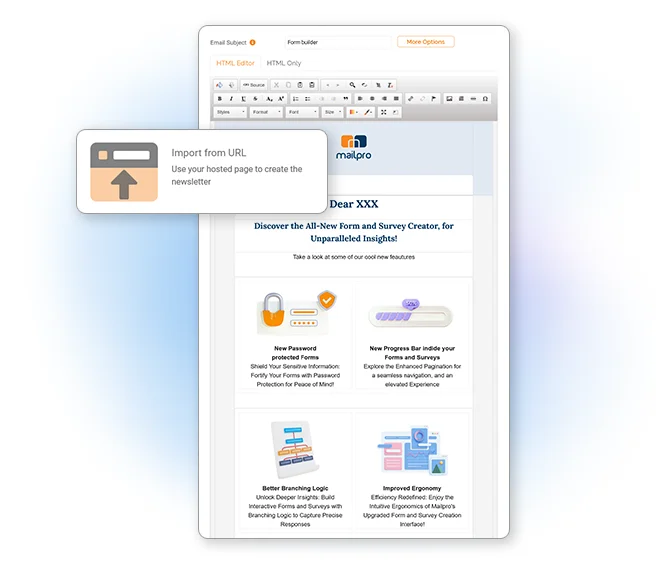
Email Marketing Software
& Email Automation
This site uses Cookies, by continuing your navigation, you accept the deposit of third-party cookies intended to offer you videos,
sharing buttons, but also understand and save your preferences. Understand how we use cookies and why: More information
