Discover the strengths and weaknesses of your newsletter by monitoring the evolution and statistical success of your email marketing campaigns.
Check the effectiveness of your campaigns with Mailpro’s statistical measurement tools which provide access to a complete overview of the main metrics for email marketing with which you can study the results of your strategy.
Global Statistics
Have a general look at the behavior of your campaigns. Accurate and real-time results from the first to most recent shipment with data on quantity of shipments, percentages of openings, clicks and Bounce rate.
The precise measurement of our campaigns, allows you to see and calculate the results that will reveal where you have failed and how you can improve the shipments you will make. In a simple way and with a quick glance, you will be able to obtain all the information about the general trends of your messages.
More on general stats ⟶
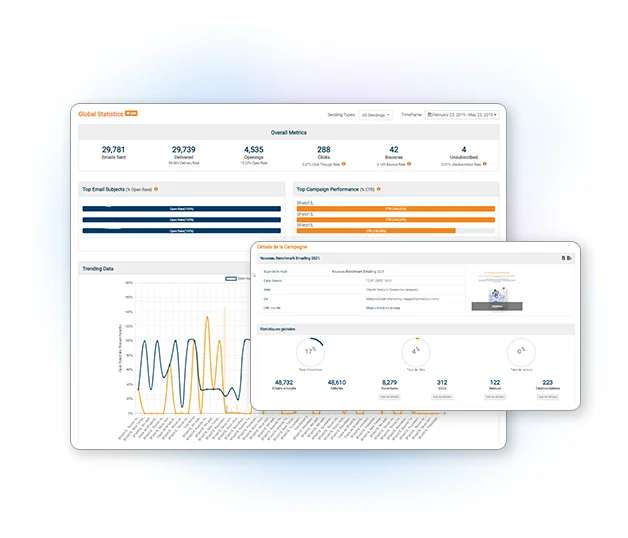
Campaign Statistics
Know the strengths and weaknesses of your newsletter, monitoring the evolution and success of the statistics of your email marketing campaigns. Optimize the results and increase your delivery, taking control of the data analytics in your newsletter reports with the measurement tools offered by Mailpro.
From our platform you can have a simple and quick overview of the main email marketing metrics of your emails, as well as verify in detail the statistical analysis of each specific campaign.
Details on campaign stats ⟶

Real Time Statistics
You have sent your first email campaign and now you want to know how many people have received and interacted with your email. With our analysis of Mailpro metrics and statistics, you will be able to know in detail each of the most important numbers for your newsletter campaign.
More on real time stats ⟶

Automatic Email Statistics
Learn how many of those who subscribe to your newsletters opened that welcome message that pops up right after subscribing or if all the contacts to whom you sent a happy birthday message actually received it, by analyzing the automatic statistics email marketing campaigns.
Automatic email stats info ⟶

Comparison of Statistics
Perform a deeper analysis of your statistics of email marketing campaigns, compare and contrast the effectiveness of each of your campaigns and see which of them has achieved the results that benefit your company and your goals.
More on comparing stats ⟶
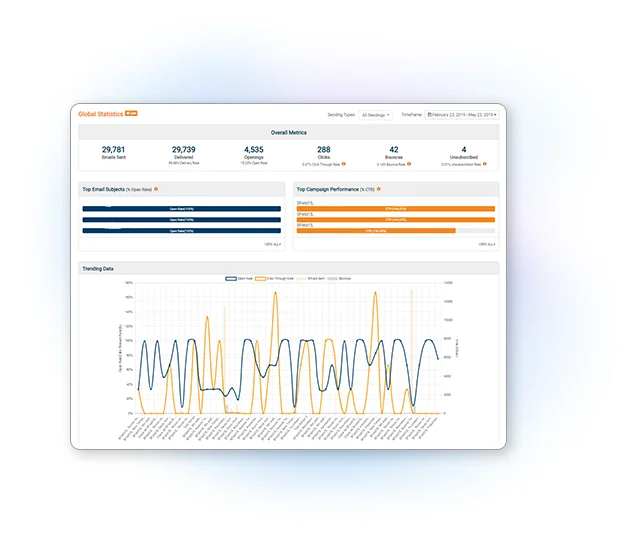
Analysis of the Openings
Analyze your opening statistics by email campaign and specifically know which subscribers opened your email.
Knowing this data, you can think about creating strategies directed towards a group of your newsletter subscribers that open your mail during specific hours of the day and to which you communicate your promotion or services.
Read about opening stats ⟶

Analysis of the Clicks
The indicator for number of clicks on your email links is a measurement parameter that should be a frequent reason for follow-up. With a precise report that shows you the most clicked on links within each campaign, you will be able to know and better understand the behavior of your readers and recognize if the content you are providing is attractive and valuable.
More on click stats ⟶

Geolocation of Openings
The geolocation tool will allow you to know the precise geographical locations of the devices that receive your emails using the information provided by the ISPS of your subscribers based on the same IP addresses.
Read about geotracking ⟶

Analysis of the Email Softwares
Be the first to know which operating systems or browsers your readers use, or even which email software was used to open your newsletter.
This will allow you to adapt the content of the newsletter to your recipients and avoid the obstacles related to compatibility when sending an email campaign.
More on email software stats ⟶

White Label PDF Reports
The White Label PDF Report will allow you to deliver accurate information about campaign statistics in a document customized with your company or client's logo and brand. Perfect for marketing consultants, advertising agencies or companies looking to provide professional campaign reports.
More on white label PDF reports ⟶
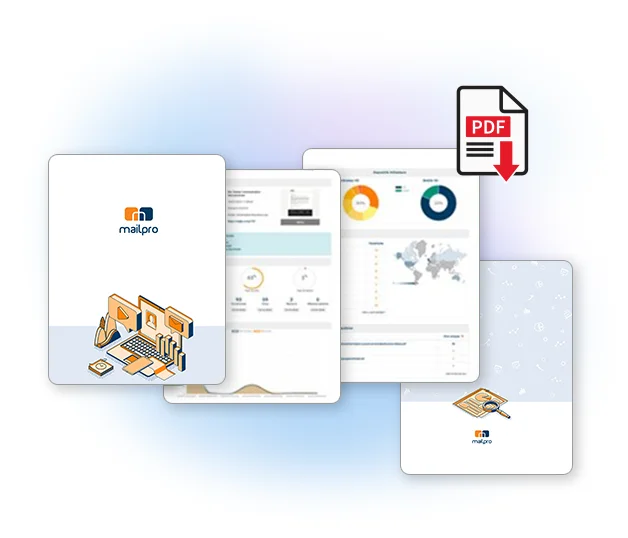
Monthly Report of Emails Sent
Receive a monthly report of your account activity directly to your inbox. In addition, the status of total shipments, volume of openings, number of clicks and total number of campaign subscribers.
Read about monthly email reports ⟶

Email Marketing Software
& Email Automation
This site uses Cookies, by continuing your navigation, you accept the deposit of third-party cookies intended to offer you videos,
sharing buttons, but also understand and save your preferences. Understand how we use cookies and why: More information
