Import your HTML code directly
The possibilities for creating an effective email marketing campaign from Mailpro are endless. If you have decided to design and create your own HTML template for an upcoming newsletter, do not worry about losing any data as it’s easy to directly import html code to Newsletter message editor. Once you have imported your customized template, you can give it your final touches, add the subject line or make changes to the content and save it in the selection of templates to be reused in future campaigns.
Sometimes, the HTML or wysiwyg editors modify the HTML code slightly and it is important that the code is not modified, so importing the HTML code of your customized template will be very useful. However, be careful not to include attachments such as JavaScript or other codes that do not run on web email clients such as Gmail Outlook or others.
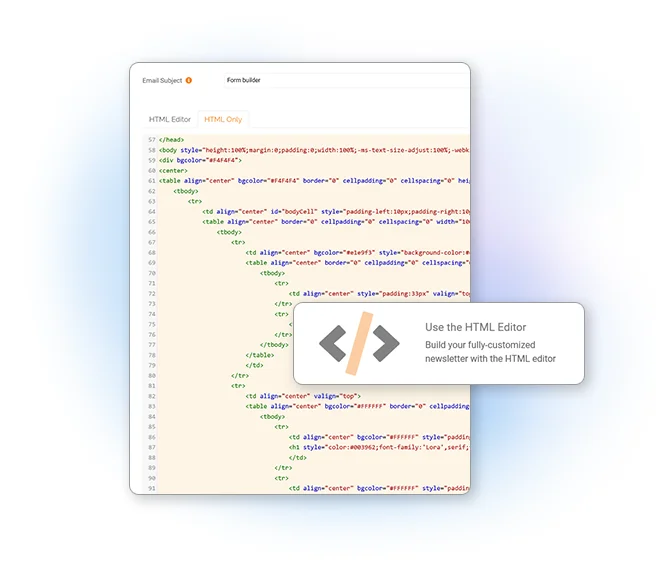
Email Marketing Software
& Email Automation
This site uses Cookies, by continuing your navigation, you accept the deposit of third-party cookies intended to offer you videos,
sharing buttons, but also understand and save your preferences. Understand how we use cookies and why: More information
