Mailpro's Quiz Creator empowers you to create engaging quizzes and surveys. With the Quiz Performance Reports feature, you can gain valuable insights into how your audience interacts with your quizzes. This functionality page will walk you through the capabilities of Quiz Performance Reports, including the statistics and data you can access to better understand quiz completion rates, user engagement, and more.
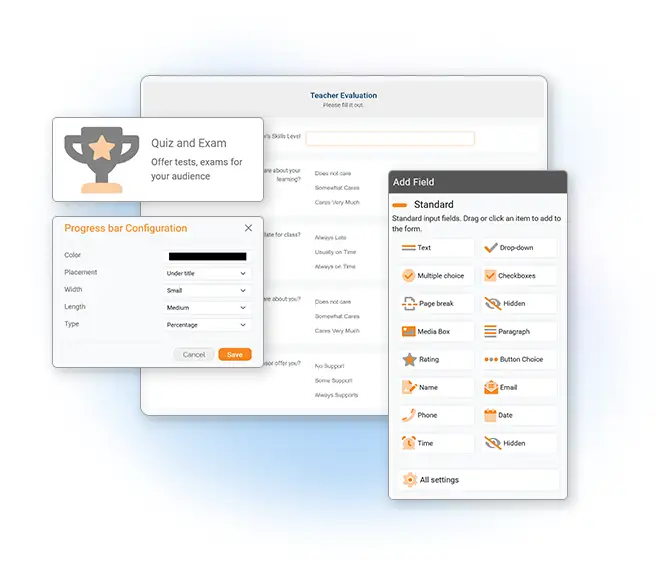
Key Features
- Comprehensive Quiz Metrics
Gain a deep understanding of how your audience interacts with your quizzes. Quiz Performance Reports provide comprehensive metrics, including the number of quiz attempts, completions, and abandonment rates.
- User Engagement Insights
Get insights into user engagement by analyzing how much time participants spend on each quiz question. Identify which questions resonate most with your audience and which may need improvement.
- Individual Responses
Access individual responses to your quiz questions, allowing you to review and analyze participant answers. This feature is invaluable for understanding user preferences and opinions.
- Completion Rate Tracking
Monitor the completion rate of your quizzes to see how many users start and finish them. Identify potential drop-off points in your quizzes and make improvements to enhance user engagement.
- Exportable Reports
Easily export quiz performance reports for further analysis or sharing with your team. You can choose from various formats such as PDF or CSV to suit your needs.
Benefits
- Data-Driven Decision Making
Quiz Performance Reports empower you to make data-driven decisions. By analyzing quiz metrics, you can tailor your content to better align with your audience's preferences and needs.
- Improve User Engagement
Gain insights into which quiz questions are most engaging and optimize your future quizzes based on these insights. This leads to higher participation rates and increased user satisfaction.
- Enhance Quiz Effectiveness
Identify areas of improvement in your quizzes by tracking completion rates and analyzing individual responses. Make informed adjustments to create more effective quizzes.
- Measure Campaign Success
Assess the success of your quiz campaigns by monitoring user engagement and completion rates. Use this data to refine your marketing strategies and achieve better results.
Quiz Performance Reports in Mailpro's Quiz Creator provide you with the tools you need to gain valuable insights into your audience's behavior and preferences. By leveraging these reports, you can make data-driven decisions, improve user engagement, enhance the effectiveness of your quizzes, and measure the success of your quiz campaigns. Start using Quiz Performance Reports today and take your quizzes to the next level!
Email Marketing Software
& Email Automation
This site uses Cookies, by continuing your navigation, you accept the deposit of third-party cookies intended to offer you videos,
sharing buttons, but also understand and save your preferences. Understand how we use cookies and why: More information
