Creation of Newsletter
Mailpro is a professional application that allows you to easily create stunning newsletters. It offers several options for designing newsletters including a Drag and Drop editor for inserting text, images, links, and buttons for social network sharing. It also includes many more elements that allow for complete personalization. You can also create your newsletter by editing one of the +600 predesigned email templates which are arranged by different categories and themes.
Personalize your content even further by adding dynamic fields and you can also put an emoji or emoticon in the subject of your newsletter. If you prefer, you can import your HTML file or create your newsletter from HTML code and at the end, check if you pass the spam filters by using our our anti-spam test.
More on creating newsletters ⟶

Responsive Newsletters
Mailpro makes it easy to create responsive newsletters that look great on any device
With the built-in preview tool, you can see how your newsletter will look on different screen sizes and make sure it looks just the way you want it to. So whether you're looking to stay in touch with your customers or keep them up-to-date on your latest products, Mailpro makes it easy to build responsive newsletters that get the job done.
More about responsive newsletters ⟶
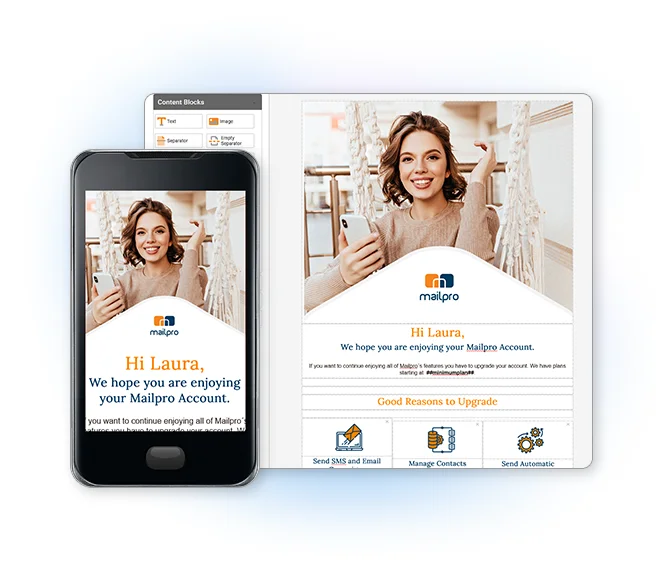
Email Editor
The email editor in Mailpro is extremely user-friendly and can help you save a lot of time as you don´t have to re-import images into other programs to edit them. With the email editor you can crop and resize images easily, which is ideal if you need to send out emails with attachments.
You can add text over images, draw on them among other things. The email editor also allows you to save your email as a draft so that you can continue working on it later. Overall, the email editor in Mailpro is a great tool that can help you save time and be more productive.
Read about the email editor ⟶
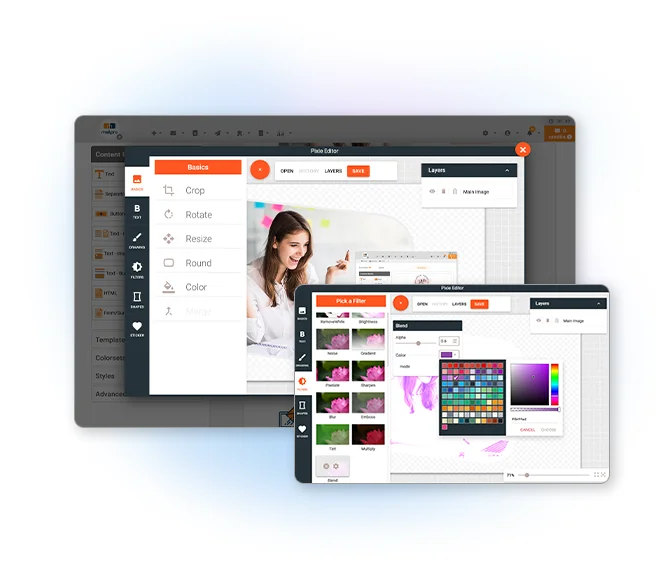
CTA Button Creator & Editor
Easily create CTA buttons inside your newsletters, and increase your conversion rate drastically. CTA buttons can be an effective way to improve the performance of newsletters and encourage more people to take action on the content
CTA buttons can help to increase click-through rates, which can lead to improved conversion rates. Finally, CTA buttons can help to create a sense of urgency and encourage recipients to act quickly. Ultimately, the use of cta buttons can be an effective way to improve the performance of newsletters and encourage more people to take action on the content. With Mailpro you can easily add CTA buttons inside our email editor.
More about the CTA button editor ⟶
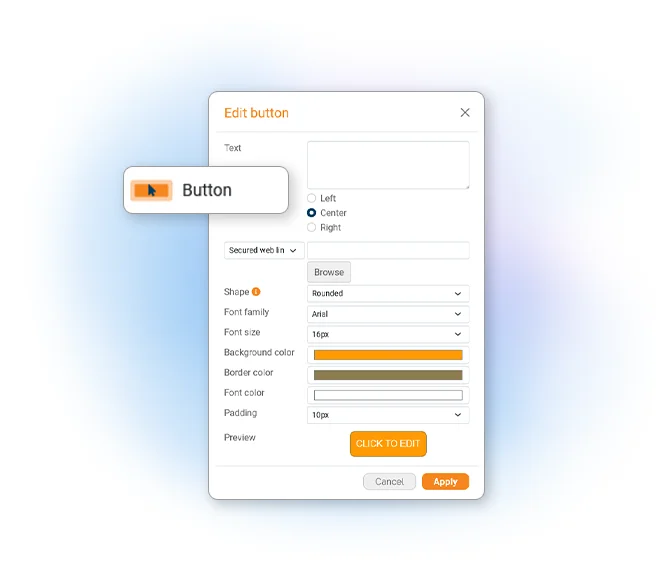
Social Media Links
Mailpro comes with a Social Media Link Wizard that makes you very easy to include links to your social networks in your newsletters.
It offers you several social media buttons with different designs ready for you to use, choosing the one you like or fits with your newsletter. All this links have tracking included automatically that lets you follow up the conversion in your social networks.
Info about social media links ⟶
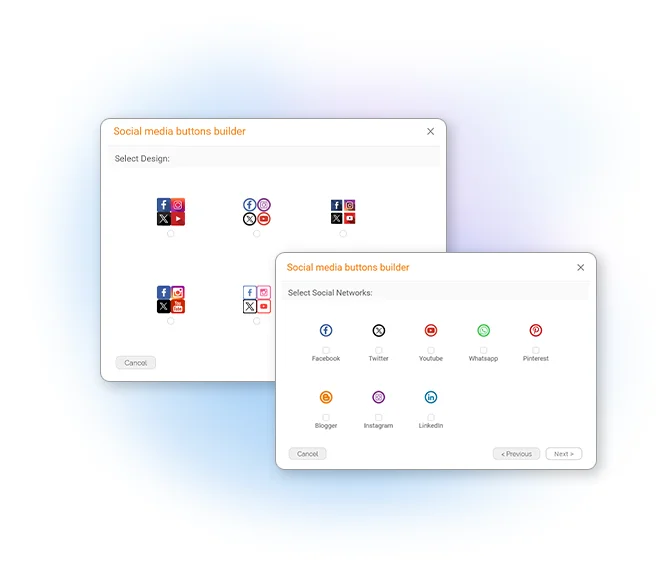
Import Newsletter from HTML
If you want to have more control over the design of your newsletter, Mailpro offers you the possibility to design your own template in HTML and import the code to your message from an HTML file. This way, you can prevent the code from being modified by WYSIWYG or HTML editors.
HTML newsletter importing info ⟶
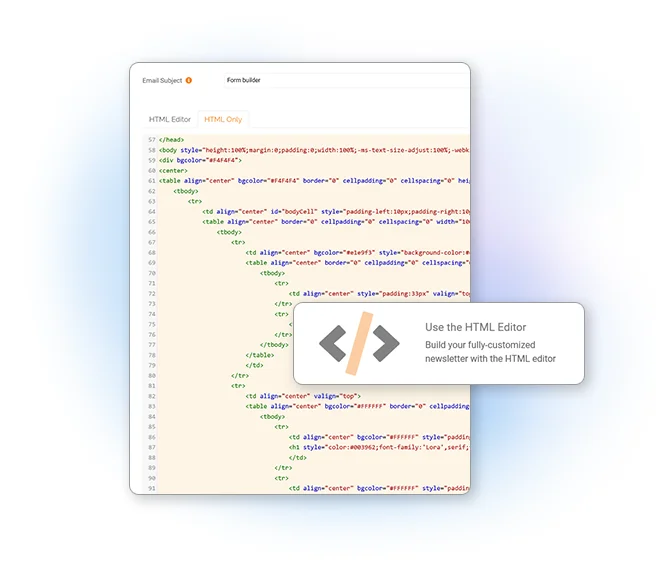
Newsletter Countdown Timer
Attract customers and help them take immediate action with our countdown timer.
The main purpose of countdown timers is to convince customers to make a purchase immediately. And it does exactly this, by creating a sense of urgency.
You can inform your customers about your limited time special offers and discounts, while increasing the effectiveness of your newsletter.
More about the countdown timer ⟶
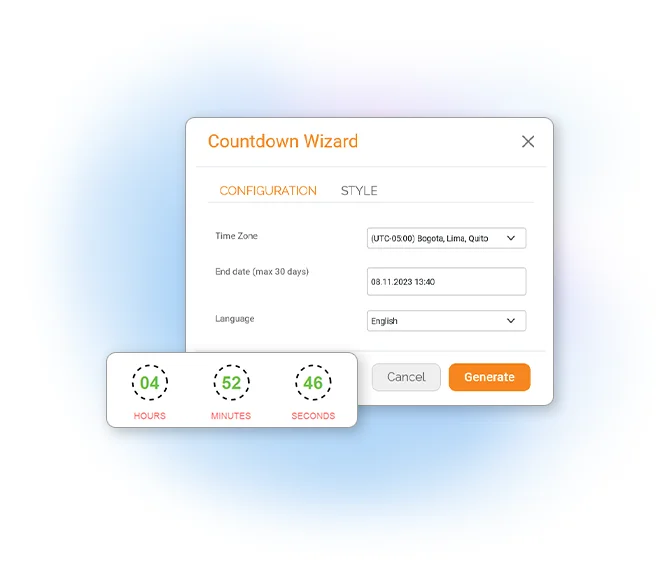
Import Newsletter from URL
Create an HTML campaign from a website and send it directly to your subscribers by importing the HTML code from a URL.
An interesting feature for companies who create an HTML page of their newsletter and want to send it directly.
You just have to upload the URL and Mailpro will import the code to your message.
Info on importing newsletter from URL ⟶
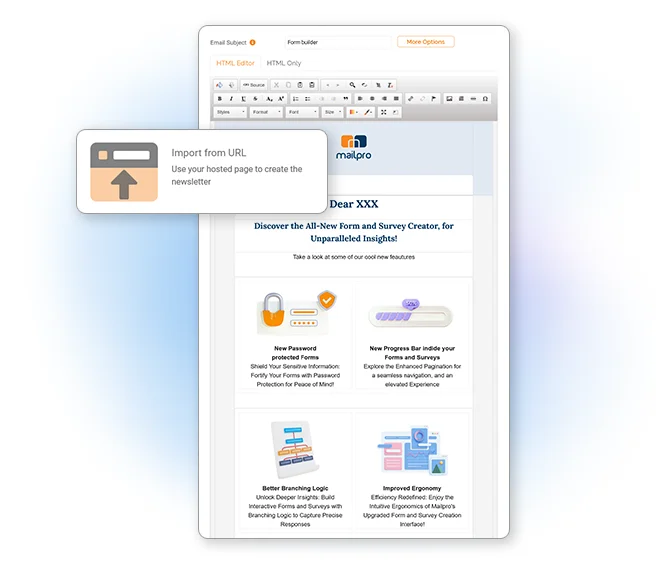
Email Marketing Software
& Email Automation
This site uses Cookies, by continuing your navigation, you accept the deposit of third-party cookies intended to offer you videos,
sharing buttons, but also understand and save your preferences. Understand how we use cookies and why: More information
