For some, having loads of contacts in their databases is of the most importance. Yes, this is indeed very valuable, but it is more important that they are quality contacts and correspond to people who have confirmed their subscriptions. Within the email marketing sphere, there is a Double Acceptance or Double Opt in, a process that ensures the consent of our users.
Double acceptance subscription, what does it mean?
The double-opt-in subscription is the confirmation process used to add new subscribers to contact lists. It is a system through which the user is required to give his approval when subscribing to a newsletter. The user registers his data to approve his subscription to the newsletter and also to follow a final verification that will validate his subscription to the list of contacts.
Unlike a simple Opt-In process, where the subscriber easily delivers his email address and is immediately added to a mailing list. With the Double Opt In, you create an additional layer of protection that prevents you from connecting with contacts with false addresses or those who are not really interested in your information and might have registered accidentally.
Double acceptance subscription, what does it mean?
The double-opt-in subscription is the confirmation process used to add new subscribers to contact lists. It is a system through which the user is required to give his approval when subscribing to a newsletter. The user registers his data to approve his subscription to the newsletter and also to follow a final verification that will validate his subscription to the list of contacts.
Unlike a simple Opt-In process, where the subscriber easily delivers his email address and is immediately added to a mailing list. With the Double Opt In, you create an additional layer of protection that prevents you from connecting with contacts with false addresses or those who are not really interested in your information and might have registered accidentally.
Close relationship with your users
The relationship with your reader is formed from the first e-mail, so when you create a double opt-in process you have the first interaction with your subscriber when sending your first email marketing campaign. By creating a double opt-in subscription, you generate a Transactional Email that allows you to verify your users' contact information and you can use thisconfirmation email as a welcome message where you can show your brand and publicize your business in a unique way- creating a personalized experience from the first contact.
No more Spam
Being sure of who wants to receive your emails, prevents users from accusing you of being a Spammer, because they themselves verified the registration to your contact list. In turn, this process allows the email marketing platforms to save the date and time data in which validation takes place, so that legally it give you backup before any accusation. They cannot accuse you of sending an email without consent since they subscribed through the Double Opt in.
You can review our security and anti-spam policies by accessing our rules of use
How to make Double Opt- In Subscription from Mailpro
You already know the benefits of using a double opt-in process for your email campaigns, and now it's time for you to know how to configure it.
First, you need to create your account in Mailpro so you can design an online form from which your customers can confirm their subscriptions. After completing this first step, you just have to follow these five simple steps:
Connect to your Mailpro account
- Go to the Settings tab, from there select Form generator
- Fill in the general information that will appear on your form with:
Name of the form
Logo of your brand, product or service
Address book
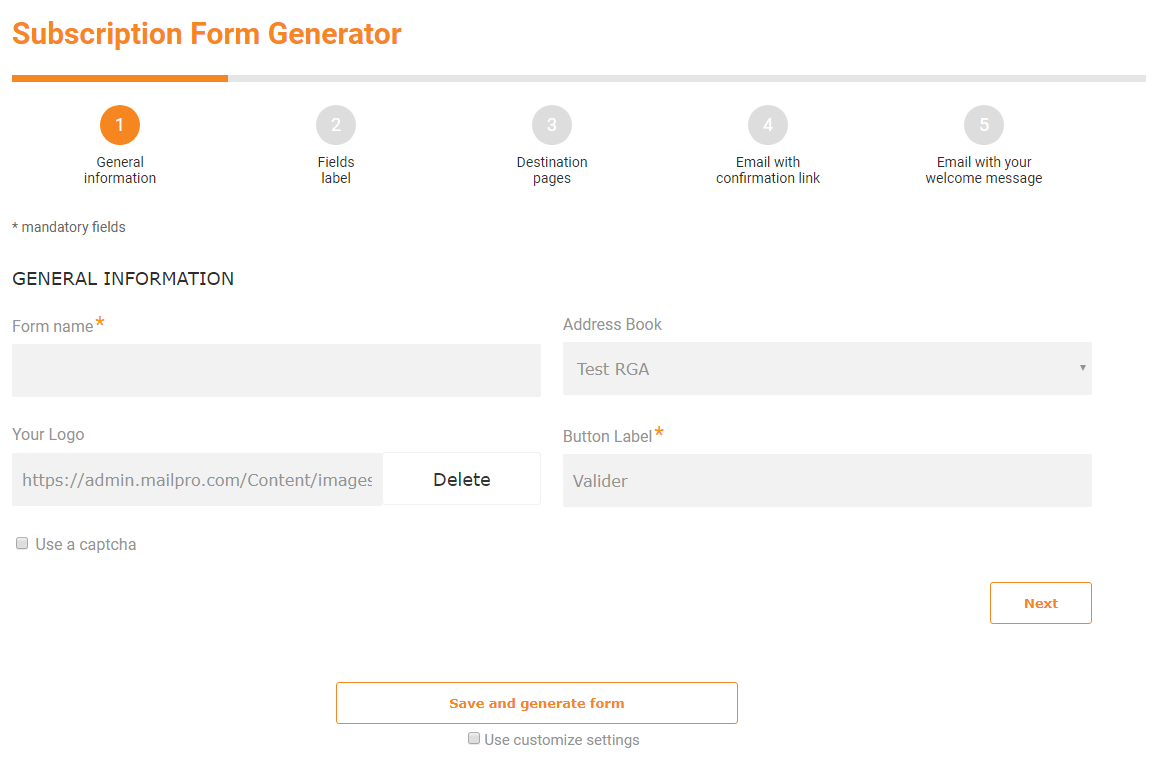
3. Label the fields with the data that you would like to know about your subscriber, here it is important that you request your future subscriber’s most important fields. It should be data that is not so complicated for the user to deliver but the most accurate and necessary for your business, such as your email, full name or company.
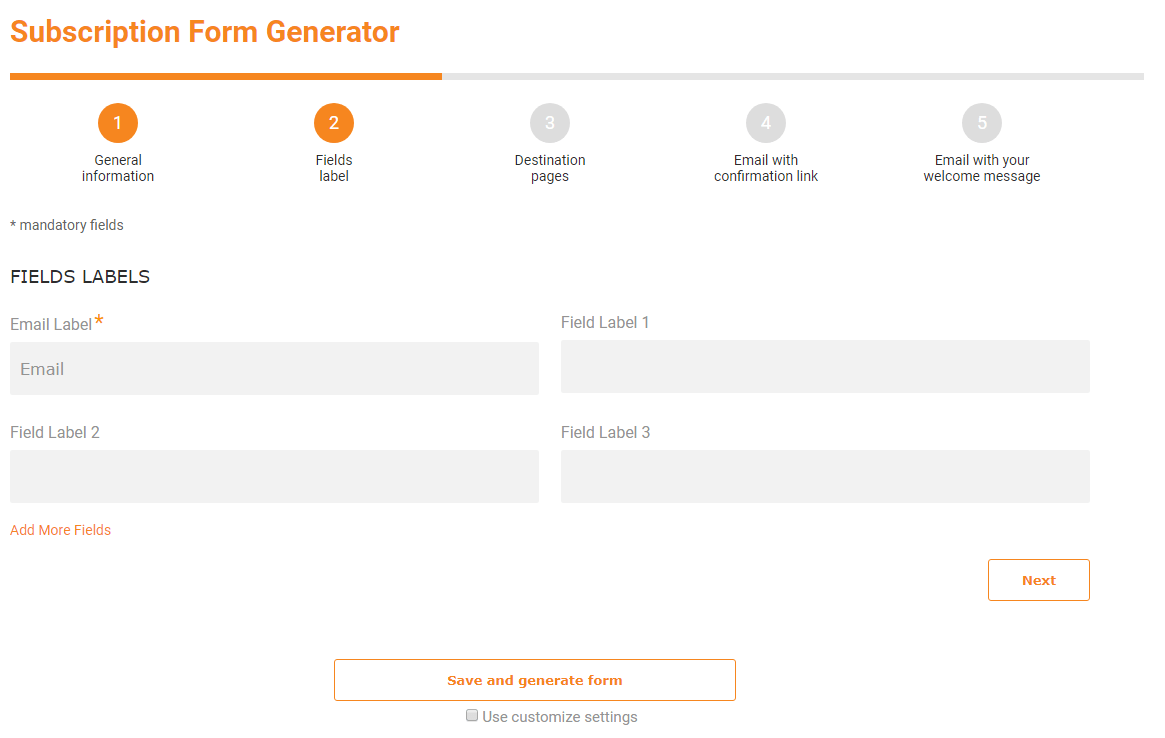
4. Landing page, here you can place the links to the pages that you have created on your website with the validation URL, Error URL and Confirmation URL
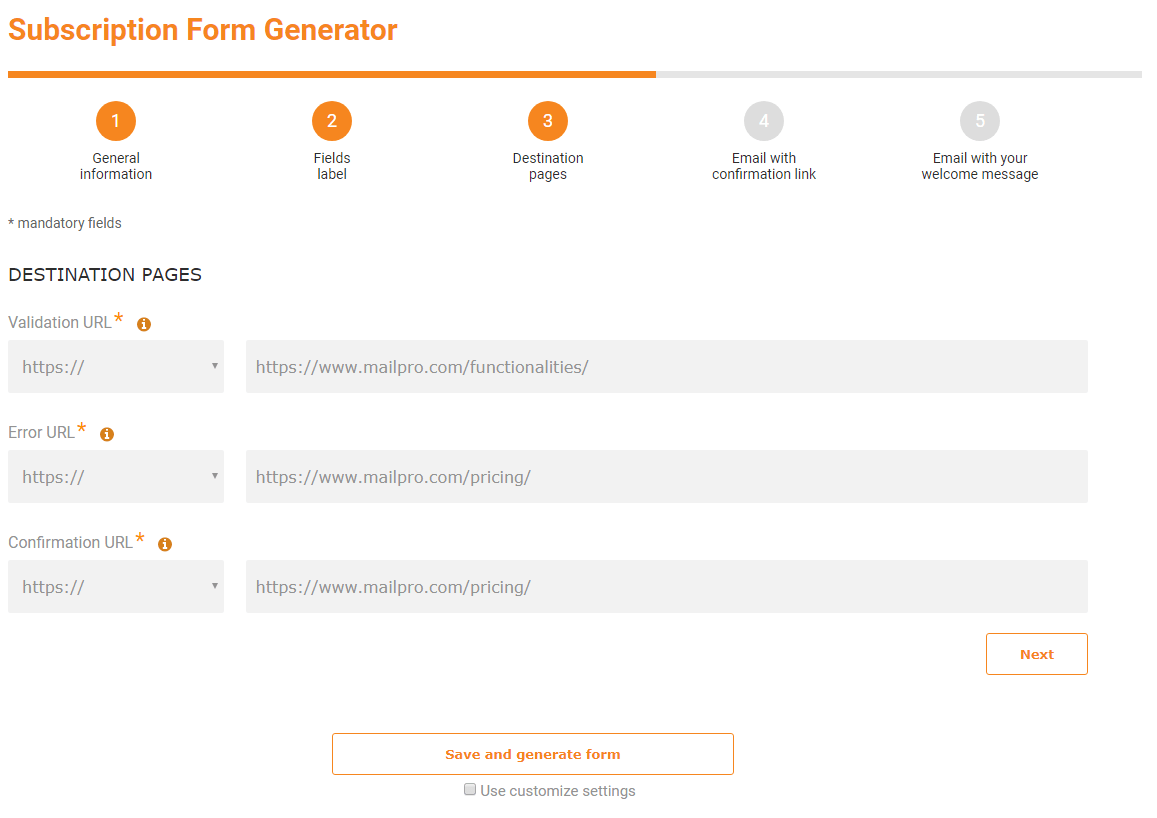
5. Create your message including a confirmation link. From here you can select the message you want to appear before your user validates their subscription. Insert the email you want to send to and you're done. Save and generate your form, which you can integrate through our code.
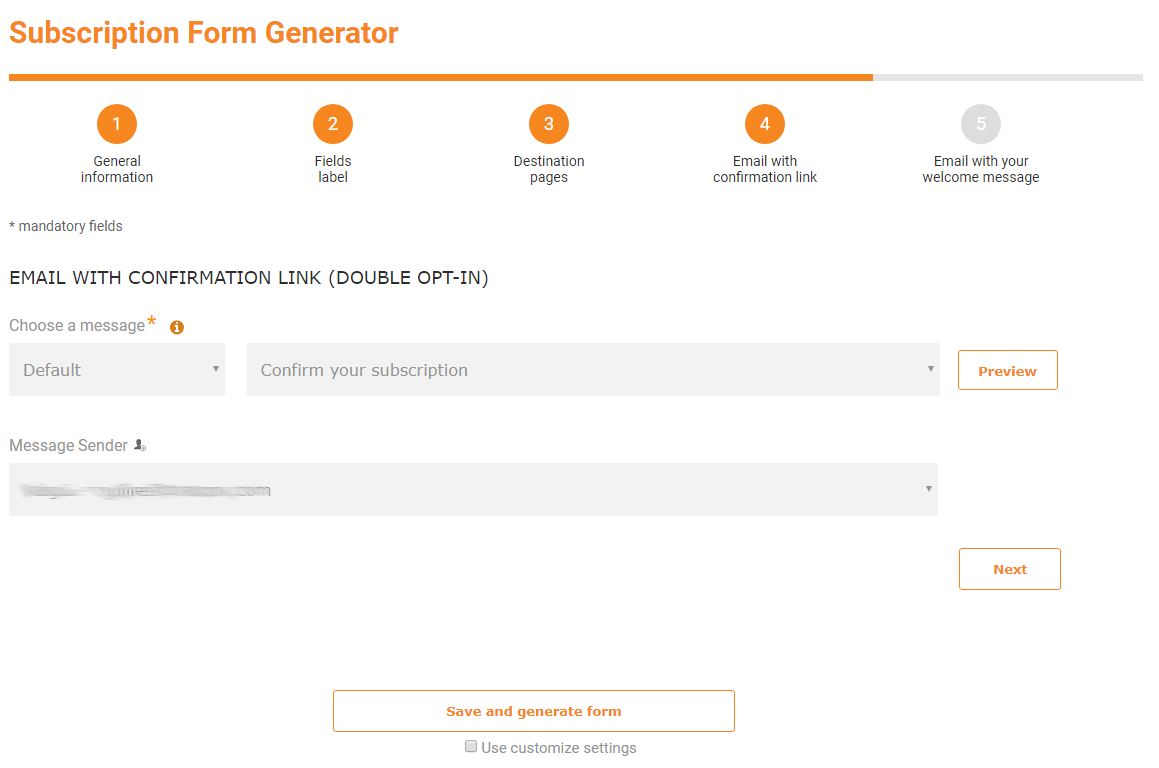
If you need help to configure your double acceptance forms, do not hesitate to contact us or look for our FAQ about double opt in where you can find more details.
Once you’ve confirmed your users interest in receiving your email marketing campaigns, it is a good strategy to send them an automatic email to welcome them and thank them for their interest and offer some additional material to create loyalty from the start.
Create a secure and committed contact list, ensuring quality subscribers thanks to the advantages of Double Opt In.
Try Mailpro and receive 500 Free credits to send your email campaigns. And if you want even more benefits check our prepaid and monthly plans where you can have access to advanced features that will make you a real expert!
