Are you looking to create automatic emails if your contact is tagged or not tagged? If so, Mailpro has what you need!
Tags are the categories you create to manage and organize your audience. They will help you store important data and structure your contacts. In addition, tags can also help you categorize your contacts based on relevant data so that you can communicate directly with a particular group of contacts.
Tags are one of the most effective and easiest ways to manage growing contact lists. They also allow you to organize your contacts and send them targeted emails. Additionally, tags ensure that each automated email is sent to the correct subscriber list.
With Mailpro, adding and removing tags is a simple and straightforward process. Depending on the contact's action, you can add tags in the automation. So, when you activate it, Mailpro will send automated emails depending on whether a contact is tagged or not.
Creating and adding tags with Mailpro is easy. You can create and add them directly from the contact's profile, or the contacts table. Additionally, you can easily import contacts and add labels to imported contacts, or add an individual label per contact.
Depending on triggers, automation in Mailpro allows customers to automatically send emails depending on whether the contact is tagged or not. You can create new tags or tag multiple audiences from your account's tags page.
Just register on Mailpro, follow the instructions and be informed when your contacts are tagged or not in your list.
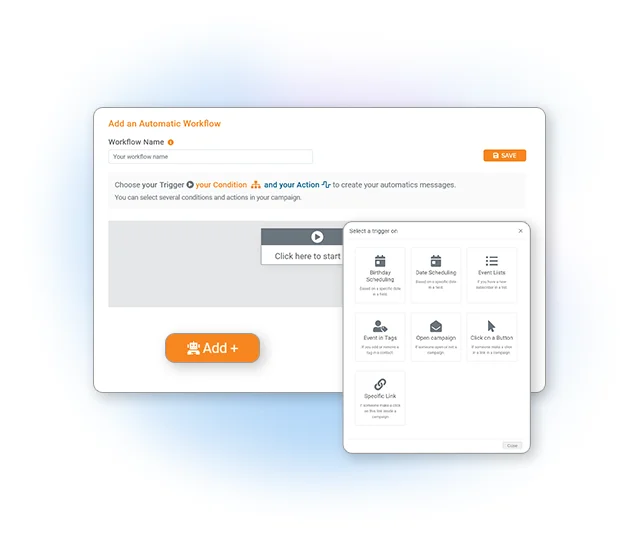
Email Marketing Software
& Email Automation
This site uses Cookies, by continuing your navigation, you accept the deposit of third-party cookies intended to offer you videos,
sharing buttons, but also understand and save your preferences. Understand how we use cookies and why: More information
