Increase your contact list and get new potential customers .
With a few simple steps you can generate a sign up form to be integrated into your website or blog.
With a registration form your visitors can easily subscribe to your newsletters or confirm invitations, thus increasing your list of contacts effortlessly and safely. The Mailpro registration form uses the double-subscription process, a necessary requirement to comply with the RGPD standards and to maintain your website’s good reputation.
Create your sign up form in a few minutes
Design your sign up form by accessing your Mailpro account’s Settings tab.
From there, you can access the Webmaster Zone or going directly to the Forms box.
Select Add Forms and in a few simple steps you can generate a new form.
Complete the General Information with: form’s name, address book, the logo of your brand and customized accept button.
Gather valuable information
Do not just ask for your visitors’ email address; invite them to add strategic information such as name and address. The more data you can get the better you can perform the segmentation of your contact lists. You will be able to include more than 20 fields that will allow you to collect important information from your users.
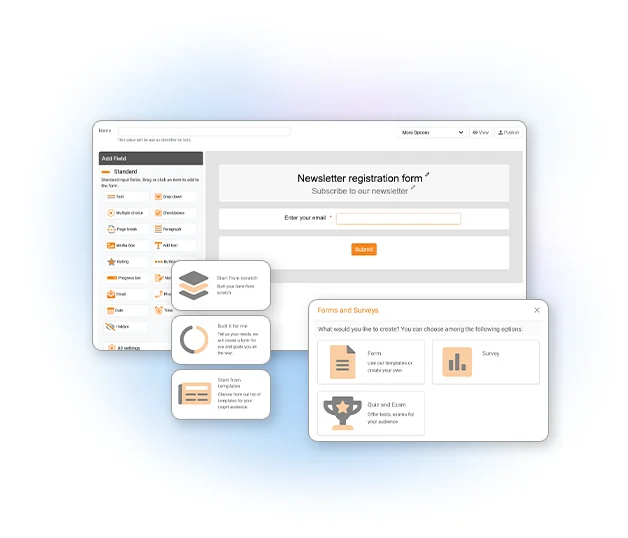
Destination pages that will guide the conversion
You can place validation URLs in the landing page tab, where the user will receive the link to validate their registration.
URL of Error - if your validation page has an error, this will be the destination page to which the user will be redirected.
Confirmation URL - this will be where you thank the user and confirm that his registration process has been validated.
Quality subscribers
With the double opt-in confirmation, you can guarantee you’ll obtain only valid email addresses, since the user who accepts and confirms the subscription creates a conscious commitment to your brand.
Here you can customize the message that will reach your subscriber.
Easy integration
Insert the sign up form on your homepage, product pages or blog. We facilitate integration through HTML code, URL, iFrame or Javascript, with which you can generate a pop-up and integrate it into your website.
You will only have to copy and paste the code.
Discover all our functionalities.
Also Read 30 Strategies to Increase Your Newsletter Sign-Ups offered by Mailpro.
Email Marketing Software
& Email Automation
This site uses Cookies, by continuing your navigation, you accept the deposit of third-party cookies intended to offer you videos,
sharing buttons, but also understand and save your preferences. Understand how we use cookies and why: More information
