With Mailpro you can easily export your form´s responses. Exporting your online form responses is a great way to get the data you need in a format that is easy to work with.
By exporting your responses, you can easily analyze the data and make decisions based on it. Additionally, exporting your form responses can help you keep track of your results over time and see how your forms are performing.
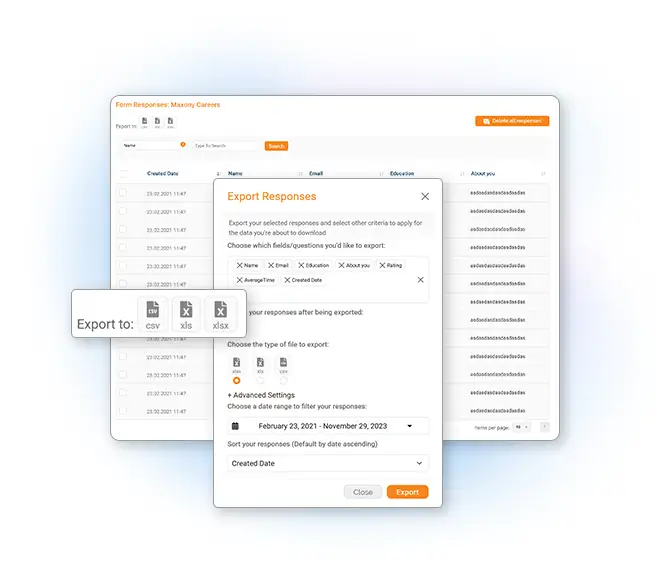
There are many reasons why you might want to export your Mailpro form responses. By exporting your data, you can easily:
- Analyze the data
- Make decisions based on the data
- Keep track of your results over time
One of the benefits of exporting your Mailpro form responses is that you can see how your forms are performing. By looking at the export data, you can see which forms are getting the most responses and which ones are not performing as well. This information can help you decide which forms to keep and which ones to change or remove.
Another benefit of exporting your Mailpro form responses is that you can keep track of your results over time. By exporting your data, you can see how your forms are performing over time and make changes accordingly. This is especially useful if you have multiple forms, and you want to see which ones are getting the most responses.
Creating online forms can be a complex and time-consuming process, but with Mailpro it is easy and straightforward. There are many form templates to choose from, so you can find the perfect one for your needs, and there is no need for coding skills. The branching form logic feature allows you to create forms that are more user-friendly, and easy to share and publish.
With Mailpro, creating online forms is simple and efficient - perfect for any business or individual.
Email Marketing Software
& Email Automation
This site uses Cookies, by continuing your navigation, you accept the deposit of third-party cookies intended to offer you videos,
sharing buttons, but also understand and save your preferences. Understand how we use cookies and why: More information
