You probably have more than one person involved in your makreting campaigns.
Some of your coworkers might be in charge of the design of your newsletters and some other might be in charge of studying the results of your email marketing campaigns.
Now with Mailpro you can have Multi User Accounts inside our email marketing platform.
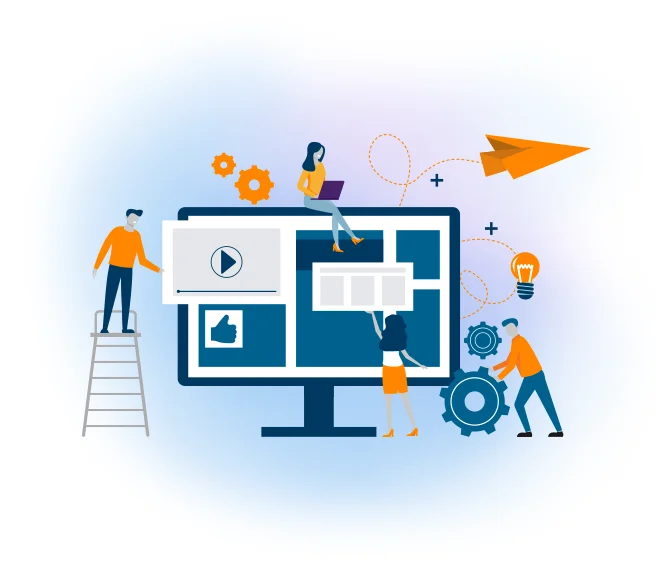
You can easily assign specific permissions for each user in order to work effectively with your team.
- Grant any user admin privileges
- Allow or deny user accesses
- Log in as any user
- Track activity of your sub-users
- Share images
- Reset passwords for each user
This are the accesses an permissions you can grant to each of your users
Admin Area
In this area the user can have access to sensitive information such as buying, paying options, previous bills
Message Area
In this area the user has access to the message builder, HTML Builder, Images and Templates
Sending
In this area users have permission to your lists, and permission to sending email campaigns
Statistics
In this area the user can have access to all statistics such as your global statistics and your campaign statistics
Automation
Users will be able to add email marketing automations such as Automations according to specific dates, Birthday automations, new susbcriptions, and personalized automations.
SMS
Users can have access to sending SMS Campaigns and Sending SMS Tests
Configuration
Users will have access to Mailpro configs such as DKIM, SPF, SMTP; DMARC, Email to SMS, API and Mailpro personalisation.
You can chose which users can work on which area without having access to your full Mailpro Account.
This is a great way for managing your project, and managing your sub-users.
Multiple users can log in to the same account to do their job according to their permission level. You can keep a single account to manage your entire marketing team, and there will be no misunderstanding due to transparency. You can give access to only statistics of your campaigns to your marketing team, but not access to the administrative part of the account.
Another example would be to give your design team, access to the message area only. This way, your design team can design your newsletter without having access to other parts such as sending, or statistics.
Try Mailpro now start making proffessional looking newsletters in minutes with our Newsletter builder.
Email Marketing Software
& Email Automation
This site uses Cookies, by continuing your navigation, you accept the deposit of third-party cookies intended to offer you videos,
sharing buttons, but also understand and save your preferences. Understand how we use cookies and why: More information
