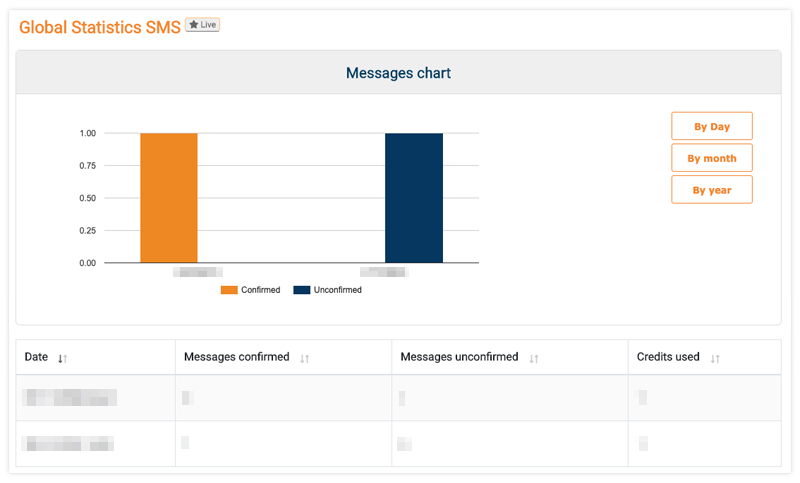How to Find your SMS Contacts?
- To see your contacts you need to go to "Contacts" in the main menu and click in "List".
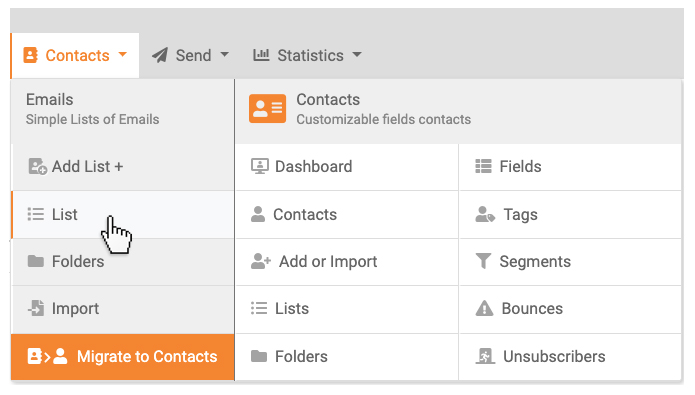
- Then you need to choose the SMS list in the options.
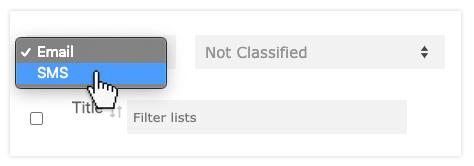
- Here you will see all your lists you had in GetaSMS.
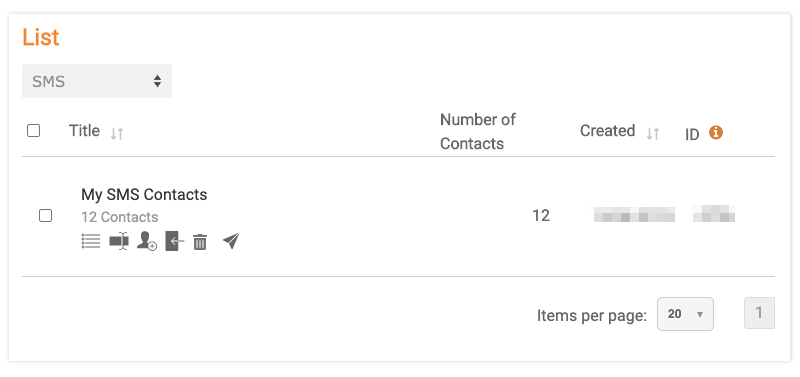
- To see all the contacts in a list, you only need to click in the list you want.
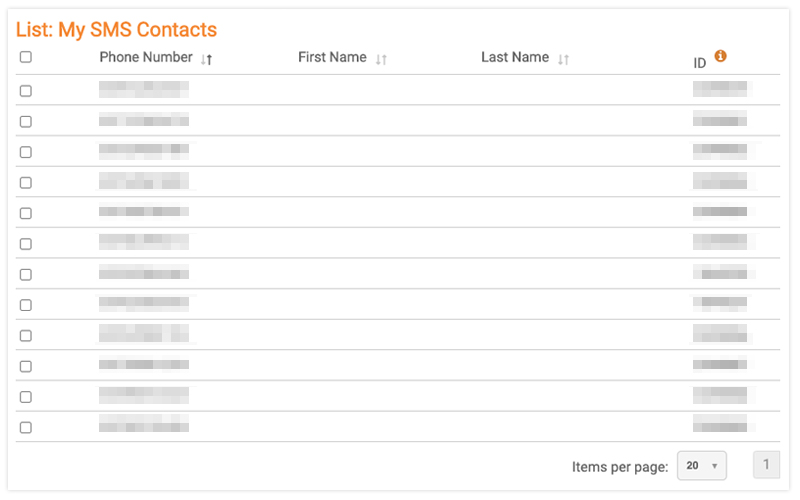
How to Send a SMS?
- To send a SMS Campaign you need to go to "Send" in the main menu, here you will see all the options for SMS in the right side and ti send you need to click on "Send Campaign".
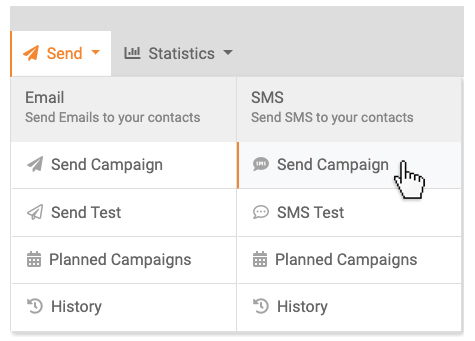
- Then you can choose if you want to send a SMS to a list or program a frequent SMS.
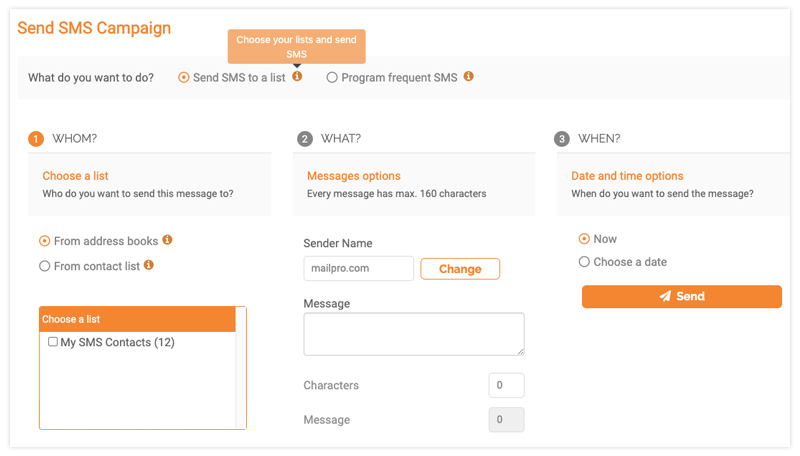
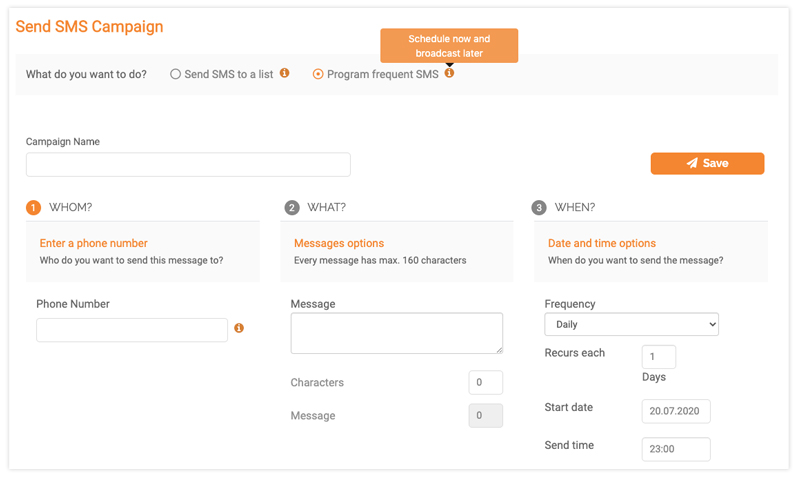
How to Check the Statistics?
- To check your SMS Statistics you need to go to "Statistics" in the main menu, here you will see all the options for SMS in the right side and click on "Global SMS" to see all your data.
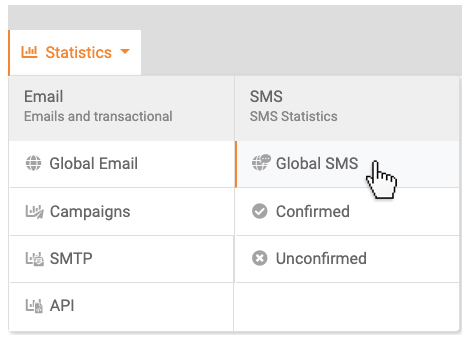
- Here you will see the data for days, months or years and also you can see all confirmed and unconfirmed SMS.