Transform your email to SMS easily with Mailpro
If you want to transform an email into an SMSall you have to do is follow the next steps:
-
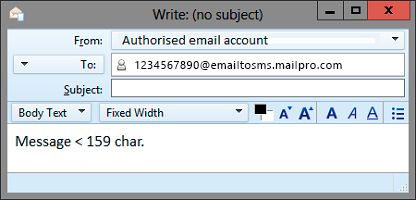 Create a Mailpro Subscription Account or Log-in
Create a Mailpro Subscription Account or Log-in - Add an email address, authorized to use Email to SMS gateway from your account
- Open your email program (outlook, gmail) or send from and of your application
- Send an email to our gateway using in an international cell phone number followed by @email2sms.mailpro.com
For example, to France: 3[email protected]
Note that when you write the phone number, you need to write it on MSISDN format. Also your email address has to be validated.
- Insert text message as the content of your email (no more than 159 characters)
Mailpro lets you send SMS easily and we have affordable SMS Bulk Prices. Enjoy all of our SMS functionalities such as SMS Statistics, SMS Personalization, Automatic SMS, among others
Don’t have a Mailpro Account yet? Subscribe now and start enjoying all of our functionalities.
