Mailpro’s Heatmaps functionality provide on-page analytics that shows a user’s behavior. It shows areas users clicked, mouse movements over a page, and where users stop to view. These heatmaps use different colors to indicate the users' activity levels on different areas of the page. It helps marketers decide where a visually appealing area to place crucial offers or call-to-actions.
Because people receive hundreds of emails in a day, it is vital to draw their attention in the most appealing manner. If the users are drawn towards an email, there are higher chances they will become a customer. Heatmaps help to visualize where your subscribers are actually clicking in your email. These are one of the greatest ways to track the success of email marketing campaigns. Basically, Heatmaps show the percentage of email subscribers who clicked each link and the most popular links as well.
How do Heat Maps work?
Heat Maps enable brands to understand campaign engagement across the audience through a visual representation. It adds some color overlay to each hyperlinked section of an email. In Mailpro’s Heat Map tool, the warmer colors indicate higher clicks.
Benefits of Heat Maps
Heat Maps will help you in several ways. Let’s have a look at the benefits of using Heatmaps for your email campaigns.
- Quick visualization of your Campaigns performance
- Analyze how successful it is to include links across your email.
- Get the total percentage of user clicks to improve the metrics and reports.
- Take the best decision for your future email marketing campaigns.
You can easily benefits Heatmap in Mailpro, after you sent a campaign, under campaign statistics.
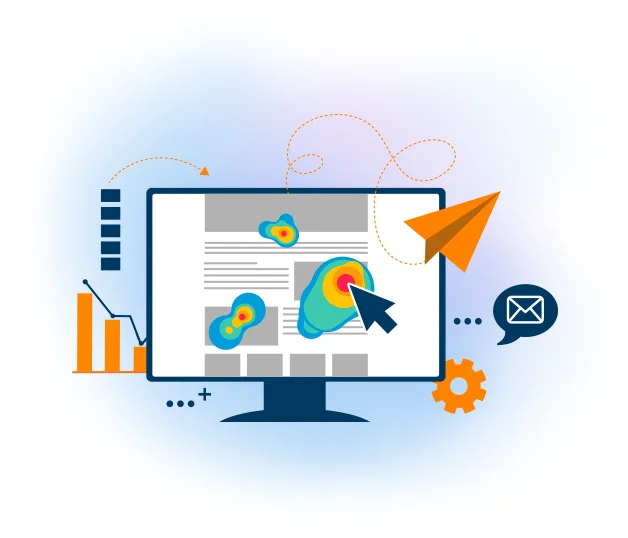
Email Marketing Software
& Email Automation
This site uses Cookies, by continuing your navigation, you accept the deposit of third-party cookies intended to offer you videos,
sharing buttons, but also understand and save your preferences. Understand how we use cookies and why: More information
