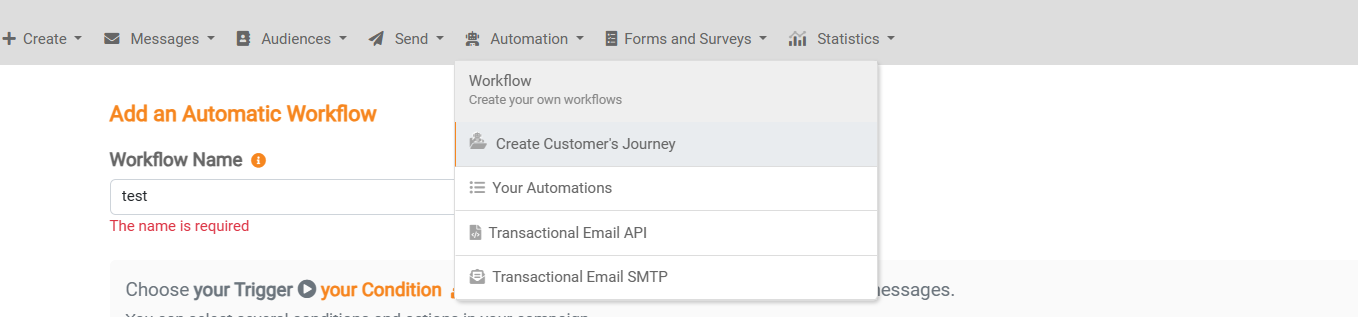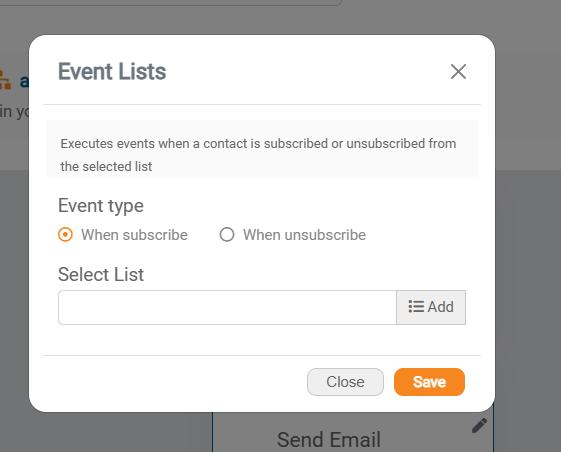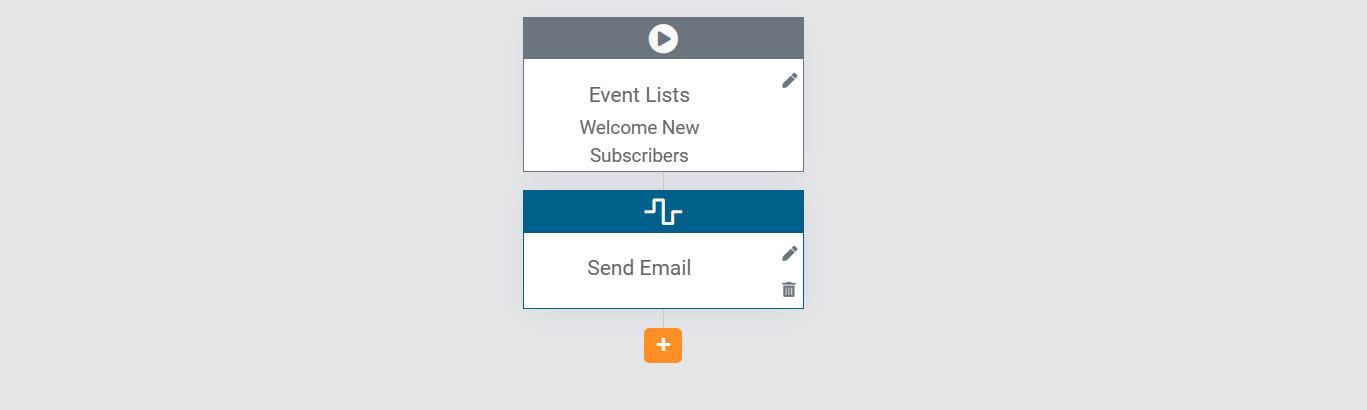Hey there, savvy marketer! 🌟 Welcome to the world of automated welcome emails, where making connections with your audience feels as easy as pie. 💌 In today's bustling digital landscape, standing out from the crowd and capturing the attention of your audience is no small feat. That's where automated welcome emails swoop in to save the day!
But hold on a sec, you might be wondering: "What exactly is an automated welcome email, and why should I bother with it?" Well, fear not, because we're about to embark on a journey through the wonderful world of automated email marketing, where every message feels like a warm hug from your brand.
What is an Automated Welcome Email?
An automated welcome email is like the friendly ambassador of your brand, eagerly extending a virtual handshake to greet new subscribers as soon as they hit that "subscribe" button. Crafted with care and precision, this pre-designed email message is your opportunity to make a memorable first impression in the inbox of your newest community members.
Think of it as the digital equivalent of a warm hug, a friendly wave, or a cheerful "hello!" delivered straight to your subscriber's inbox. But it's more than just a friendly gesture; it's the first point of contact between your brand and your new subscribers, setting the stage for a meaningful relationship to blossom.
This carefully crafted email serves as a virtual tour guide, ushering new subscribers into the vibrant world of your brand. Whether you're showcasing your latest products, sharing valuable content, or simply expressing gratitude for their interest, the automated welcome email is your chance to roll out the red carpet and show your subscribers what you're all about. It's the perfect opportunity to introduce them to your brand's personality, values, and unique offerings, leaving them excited and eager to explore more.
Benefits of Using Automated Welcome Emails:
Now, let's talk perks! Here's why automated welcome emails are a game-changer for your marketing strategy:
- First Impressions Matter: You know what they say: You never get a second chance to make a first impression. With automated welcome emails, you can start off on the right foot and leave a lasting impression that keeps subscribers coming back for more.
- Engagement Galore: By delivering relevant and timely content straight to your subscribers' inboxes, you're keeping them engaged and eager to learn more about what you have to offer.
- Personalization Perfection: With the power of automation, you can tailor your welcome emails to suit each subscriber's preferences and interests. It's like having a one-on-one conversation with every new member of your community!
- Brand Love: Show your subscribers some love by introducing them to your brand's unique personality and values. A heartfelt welcome email goes a long way toward building brand loyalty and trust.
- Lead Nurturing Nirvana: Welcome emails aren't just about saying "hi"; they're also a key part of your lead nurturing strategy. By guiding subscribers through their journey, you can turn casual visitors into loyal customers in no time.
Ready to dive in and create your own automated welcome email masterpiece? Let's get started with Mailpro! 🚀
How to Create an Automated Welcome Email Using Mailpro:
- Access Mailpro Account: Log in to your Mailpro account and navigate to the main menu
- Navigate to Automations: Click on "Automations" in the main menu to access the automation features.
- Create Customer's Journey: Click on "Create Customer's Journey" to begin creating your automated welcome email workflow.
- Select Welcome New Subscribers: Choose the option to "Welcome New Subscribers" as the trigger for your automation workflow.
- Name Your Workflow: Give your workflow a descriptive name to help you identify it later.
- Select Email List: Choose the email list you want to use for your automated welcome email campaign.
5. Choose Welcome Email Message: Select the welcome email message you want to send to new subscribers from your email templates or create a new one.
Finalize Setup: Once you've configured all the settings, click "Save" to finalize your workflow. Your automated welcome email campaign is now set up and ready to go!
Here are some tips for creating engaging and successful welcome emails:
- Personalize Your Message with Mailpro: One of the most powerful features of Mailpro is the ability to easily personalizeyour email campaigns using dynamic fields. With dynamic fields, you can tailor your message to each subscriber's unique interests and preferences, making them feel valued and appreciated from the moment they join your email list.
Imagine being able to address each subscriber by name, recommend products or services based on their past purchases or browsing history, or even send them personalized offers and promotions tailored specifically to their needs. With Mailpro's dynamic fields, it's all possible!
Here's how you can easily personalize your welcome email using Mailpro's dynamic fields:
- Address Subscribers by Name: Gone are the days of generic greetings like "Dear Subscriber." With Mailpro, you can easily insert dynamic fields to automatically address each subscriber by their first name. Simply add the "{FirstName}" dynamic field to your email template, and Mailpro will automatically populate it with each subscriber's name when the email is sent.
- Tailor Content Based on Interests: Use dynamic fields to customize your message based on each subscriber's interests and preferences. For example, if you have different product categories or content topics, you can segment your email list accordingly and personalize the content of your welcome email to match each segment's interests.
- Recommend Products or Services: Leverage dynamic fields to recommend products or services that are relevant to each subscriber. By analyzing their past purchases or browsing behavior, you can dynamically populate your welcome email with personalized product recommendations, enticing subscribers to explore further.
- Send Personalized Offers and Promotions: Show your subscribers some love by sending them personalized offers and promotions based on their past interactions with your brand. Whether it's a special discount on their first purchase or a tailored promotion for their favorite product category, personalized offers are sure to grab their attention and drive engagement.
By harnessing the power of dynamic fields in Mailpro, you can take your welcome email personalization to the next level, making each subscriber feel valued and appreciated. It's the perfect way to kick off your relationship with new subscribers and set the stage for long-term engagement and loyalty.
- Keep It Concise: Your subscribers' time is precious, so keep your welcome email short and sweet. Get straight to the point and highlight the most important information, such as your brand's value proposition, key benefits, and a clear call-to-action.
- Include a Compelling Subject Line: Your subject line is the first thing your subscribers see when your email lands in their inbox, so make it count! Keep it short, snappy, and attention-grabbing, and consider incorporating personalization or urgency to pique their curiosity. A great subject line sets the stage for a successful welcome email by enticing subscribers to click and discover what's inside
- Set Expectations: Use your welcome email to set clear expectations about what subscribers can expect from your emails in the future. Let them know how often they'll hear from you, what type of content they'll receive, and how they can tailor their preferences to suit their interests.
- Showcase Your Brand: Use visual elements such as images, logos, and brand colors to reinforce your brand identity and make your welcome email visually appealing. A well-designed email creates a positive first impression and helps build brand recognition.
- Offer a Welcome Gift or Incentive: Everyone loves a good freebie! Consider offering new subscribers a welcome gift, discount code, or exclusive offer as a token of appreciation for joining your email list. This not only incentivizes them to stay engaged but also encourages them to take action.
- Include a Clear Call-to-Action (CTA): Guide your subscribers towards the next step you want them to take by including a clear and compelling call-to-action (CTA). Whether it's to shop your latest collection, explore your website, or follow you on social media, make it easy for them to engage with your brand.
With Mailpro's user-friendly interface, you can effortlessly create eye-catching CTA buttons that drive action. Choose from a variety of styles, colors, and sizes to match your brand's aesthetic and make your CTA stand out. Plus, with our built-in CTA button editor, you can customize the text and link destination with just a few clicks, ensuring that your subscribers know exactly what action to take.
- Optimize for Mobile: With more people checking their emails on mobile devices than ever before, it's crucial to ensure that your welcome email is mobile-friendly. Optimize your design and layout for smaller screens to provide a seamless experience for all subscribers.
With Mailpro, you can rest assured that your welcome email will look great on any device. Our newsletters are automatically optimized for mobile, so whether your subscribers are viewing your email on their smartphone, tablet, or desktop, they'll enjoy a seamless and visually appealing experience. Plus, our drag-and-drop editor makes it easy to create mobile-responsive designs without any coding knowledge, ensuring that your welcome email looks great no matter where it's viewed.
- Test and Iterate: Don't be afraid to experiment with different elements of your welcome email, such as subject lines, visuals, and messaging. Use A/B testing to determine what resonates best with your audience and continuously iterate to improve your results over time.
By incorporating these tips into your welcome email strategy, you can create a memorable and impactful first impression that sets the stage for a successful relationship with your subscribers.
Conclusion: Automated welcome emails are an essential tool for engaging with new subscribers and nurturing leads. By delivering personalized and timely content to new subscribers, you can make a positive first impression, increase engagement, and ultimately drive conversions. With Mailpro's easy-to-use automation features, creating an automated welcome email campaign is simple and straightforward, allowing you to focus on delivering a great experience to your subscribers from the moment they join your email list.